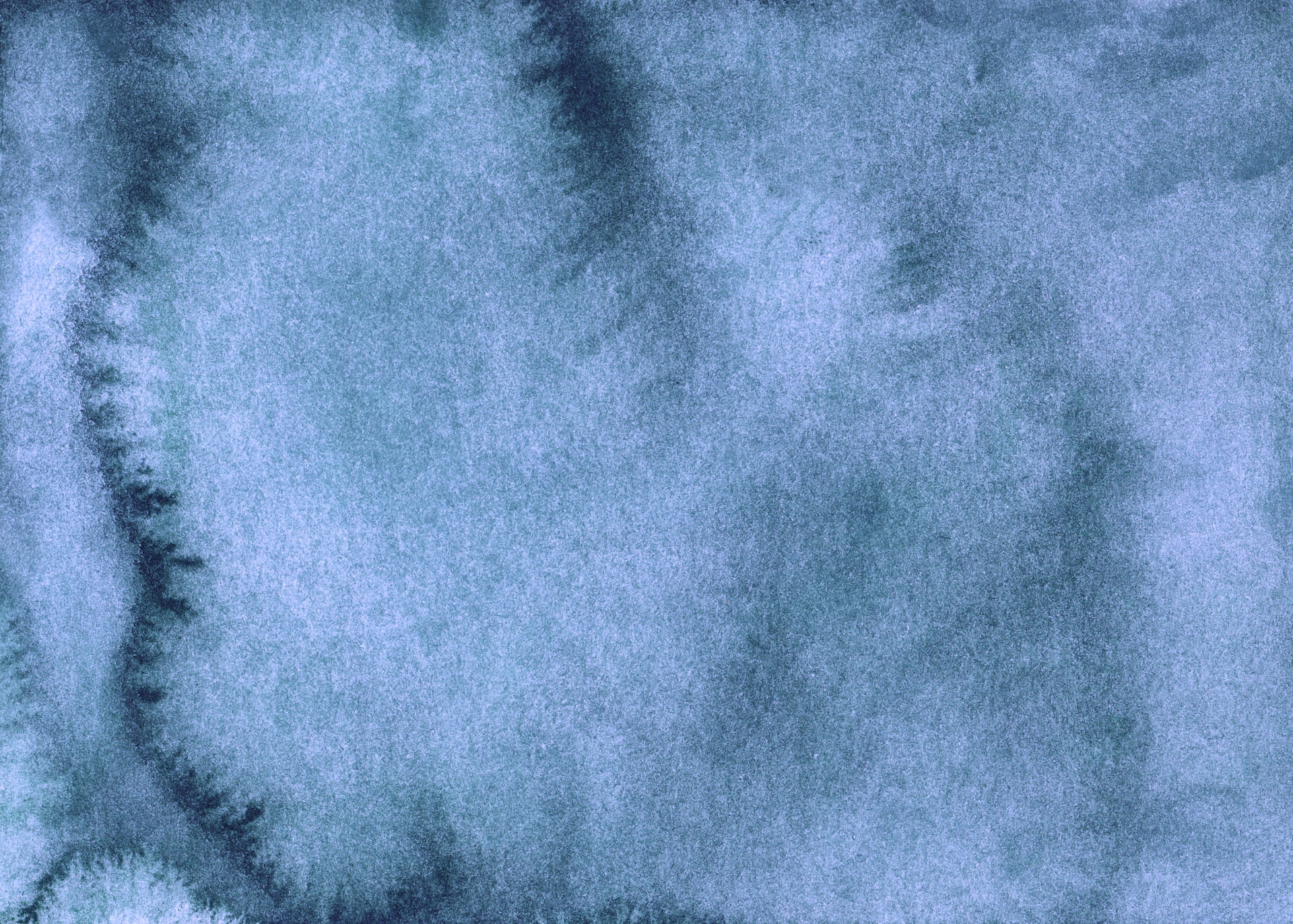Logos are an essential part of a brand’s identity, and they play a significant role in its success. A well-designed logo can make a brand memorable and recognizable. However, designing a logo from scratch can be a daunting task. That’s where logo design software comes in. With so many options available in the market, it can be challenging to choose the right one. In this article, we’ll look at the 10 best software for logo design in 2023 to help you make an informed decision.
What to Consider When Choosing Logo Design Software
Before we delve into the best logo design software, let’s define criteria to choose the perfect one. Whether you are a beginner or a professional designer, finding the right software can help you create a logo that accurately reflects your brand and helps you stand out in a crowded market. There are several factors to consider to ensure that the software meets your needs and requirements.
- Ease of Use: Consider how user-friendly the software is. Is it easy to navigate and use, or does it have a steep learning curve? If you’re a beginner, you’ll want to choose software that is intuitive and easy to learn.
- Features and Tools: Look at the software’s features and tools. Does it offer a wide range of options for creating and customising logos? Consider what tools you need and ensure that the software you choose has those features.
- Compatibility: Consider whether the software is compatible with other programs you use. Can you easily import and export files from other software? This is especially important if you work with a team or have clients who use different software.
- Pricing: Consider the cost of the software. Is it a one-time purchase, or does it require a subscription? Look at the different pricing plans and decide which one fits your budget.
- Output Quality: Consider the quality of the output. Will the software produce high-quality vector graphics that can be scaled to any size without losing quality? The output quality is crucial, especially if you’re designing logos for large format printing or billboards.
A Comprehensive Guide to the Best Software for Logo Design
Now that we’ve discussed the essential factors to consider when choosing the best logo design software, let’s take a closer look at the 10 best software options available. We’ll go over their pros and cons, pricing, and how to determine which software is the right fit for your needs.
01 Adobe Illustrator
Adobe Illustrator is one of the most popular software used for logo design process. It is a vector-based tool that allows designers to create high-quality and scalable logos. It offers a wide range of tools and features that help designers to bring their ideas to life the most accurately.
#Pros:
- Wide range of tools and features
- Scalable vector graphics
- High-quality output
- Can be integrated with other Adobe software
#Cons:
- Can be challenging for beginners
- Requires a subscription to use
- Expensive
#Pricing:
Adobe Illustrator is available through a monthly or annual subscription: $20.99/month and $239.88/year.
02 CorelDRAW
CorelDRAW is a vector-based software that is ideal for logo design. It is user-friendly and offers a wide range of features that help designers to create unique and creative logos. The software is ideal for both beginners and professionals and allows designers to create high-quality graphics.
#Pros:
- User-friendly interface
- Offers a wide range of features
- Supports multiple file formats
- Affordable
#Cons:
- Limited compatibility with other software
- Not suitable for complex designs
#Pricing:
CorelDRAW is available through a one-time purchase: the standard edition costs $499, and the graphic suite costs $799.
03 Sketch
Sketch is a vector-based software used to create stunning logos and user interfaces. The software offers a simple and intuitive interface that is easy to navigate. Sketch is popular among designers for its ability to create high-quality designs quickly.
#Pros:
- Simple and intuitive interface
- Offers a wide range of features
- Affordable
#Cons:
- Limited compatibility with other software
- Not suitable for complex designs
#Pricing:
Sketch is available through a one-time purchase: the standard edition costs $99, and the pro edition costs $199.
04 Inkscape
It is an open-source vector-based software that is free to use with a wide range of features that help designers to create outstanding logos. Inkscape is perfect for both beginners and professionals and is available for Windows, Mac, and Linux.
#Pros:
- Free to use
- User-friendly interface
- Supports multiple file formats
- Ideal for beginners
#Cons:
- Limited customer support
- Not suitable for complex designs
#Pricing:
Inkscape is free to use.
05 Gravit Designer
It is another powerful vector-based software that is ideal for creating logos and graphics. The software offers a simple and intuitive interface, which makes this tool accessible and easy to use.
#Pros:
- Simple and intuitive interface
- Offers a wide range of features
- Ideal for creating graphics
- Affordable
#Cons:
- Limited compatibility with other software
- Not suitable for complex designs
#Pricing:
Gravit Designer is available through a monthly or annual subscription: $9.99/month and $99.99/year.
06 Canva
Canva is a graphic design software that is ideal for creating logos, social media graphics, and other marketing materials. It offers a user-friendly interface and a wide range of templates and design elements that make it easy for beginners to create professional-looking designs. Canva also offers a free version, making it accessible to anyone.
#Pros:
- User-friendly interface
- Wide range of templates and design elements
- Ideal for beginners
- Offers a free version
#Cons:
- Limited customization options
- Limited features compared to other software
#Pricing:
Canva offers a free version with limited features, while the premium version costs $12.99/month or $119.99/year.
07 Affinity Designer
Affinity Designer is a vector-based software that offers a range of tools and features to develop high-quality designs and craft stunning logos. Affinity Designer is popular among professionals for its ability to handle complex designs and its compatibility with other software.
#Pros:
- Handles complex designs well
- Compatible with other software
- Offers a wide range of features
- Affordable
#Cons:
- Limited customer support
#Pricing:
Affinity Designer is available for a one-time purchase of $49.99.
08 Logo Design Studio Pro
Logo Design Studio Pro is a software that specialises in logo design and offers a range of tools and features that help designers create professional-looking logos. It features a user-friendly interface and a wide range of templates and design elements, making it ideal for beginners.
#Pros:
- User-friendly interface
- Wide range of templates and design elements
- Affordable
#Cons:
- Limited customization options
- Limited features compared to other software
#Pricing:
Logo Design Studio Pro is available for a one-time purchase of $39.99.
09 Vectr
It is a vector-based software with a user-friendly interface and a range of tools and features for crafting eye-catching. Vectr is also available for free, making it accessible to anyone.
#Pros:
- User-friendly interface
- Offers a range of features
- Free to use
#Cons:
- Limited customization options
- Limited features compared to other software
#Pricing:
Vectr is free to use.
10 LogoMaker
LogoMaker is a logo design software that offers a range of templates and various design elements. It is user-friendly and easy to use, making it ideal for beginners.
#Pros:
- User-friendly interface
- Wide range of templates and design elements
- Affordable
#Cons:
- Limited customization options
- Limited features compared to other software
#Pricing:
LogoMaker is available for a one-time purchase of $29.99.
Overall, for professionals working on complex designs, Adobe Illustrator, CorelDRAW, and Affinity Designer are ideal options. On the other hand, beginners and small projects may benefit from using Inkscape, Gravit Designer, and Vectr. Canva and LogoMaker are both affordable options that provide a wide range of templates and design elements. If you need budget-friendly and basic logo design, Sketch and Logo Design Studio will be a perfect fit.
Logo Design: To DIY or Not to DIY, That is the Question
Are you wondering whether to hire a logo designer or design the logo yourself? While DIY logo design may seem like a cost-saving option, it can end up costing you valuable time. The logo design software mentioned in this article only does part of the work.
If you have no prior experience with vector graphics, you’ll have to learn the principles of design and colour theory, as well as become familiar with the software itself. As a result, many business owners find that it’s more cost-effective to work with a professional logo designer.
As a professional logo design agency, we specialise in creating stunning logos that help businesses stand out in their industries. Whether you’re a small startup or an established business, we can tailor our services to fit your needs and budget. Don’t hesitate to contact us for more information – we’re always happy to discuss your project.